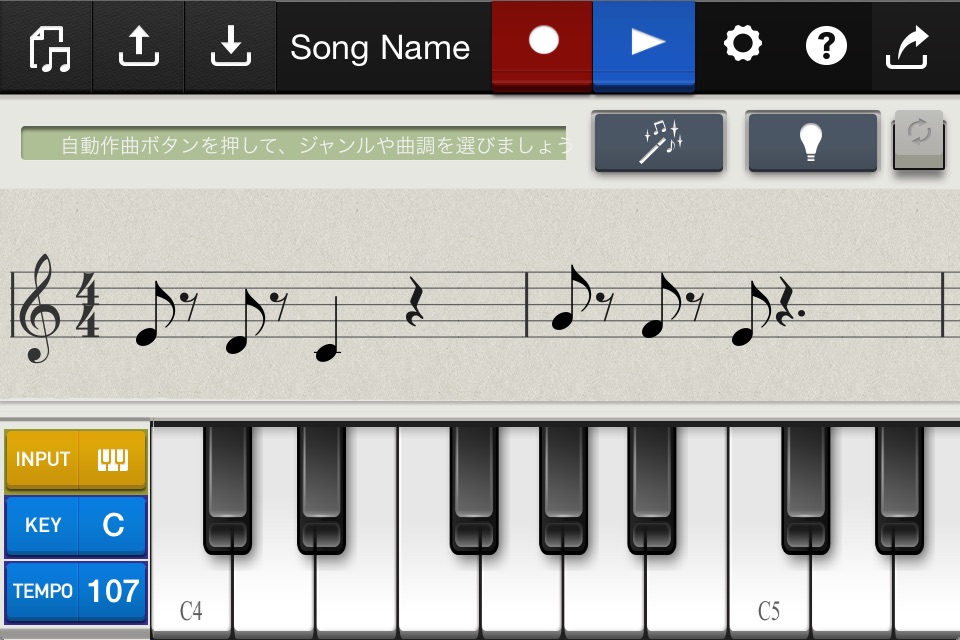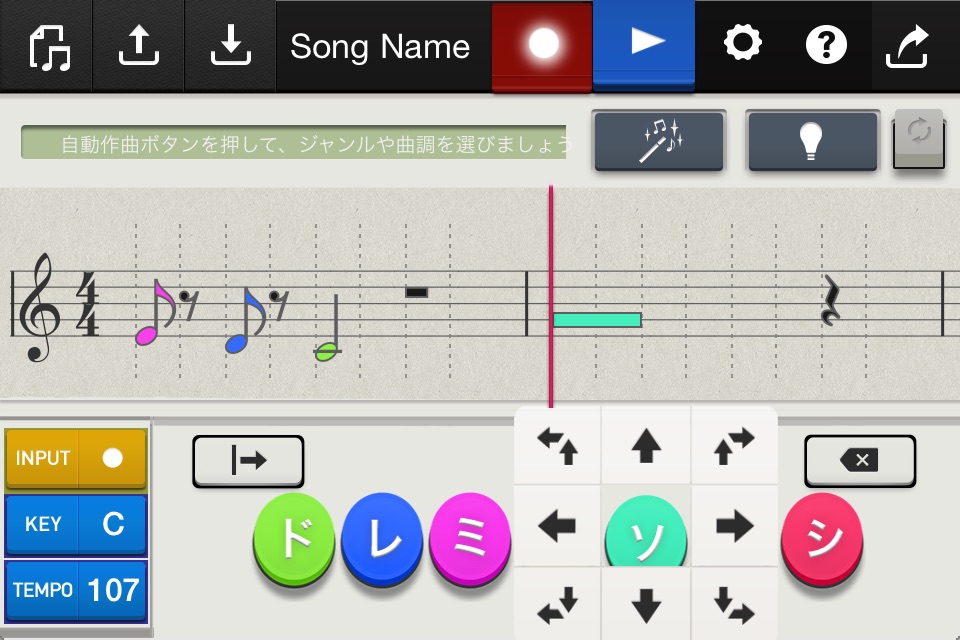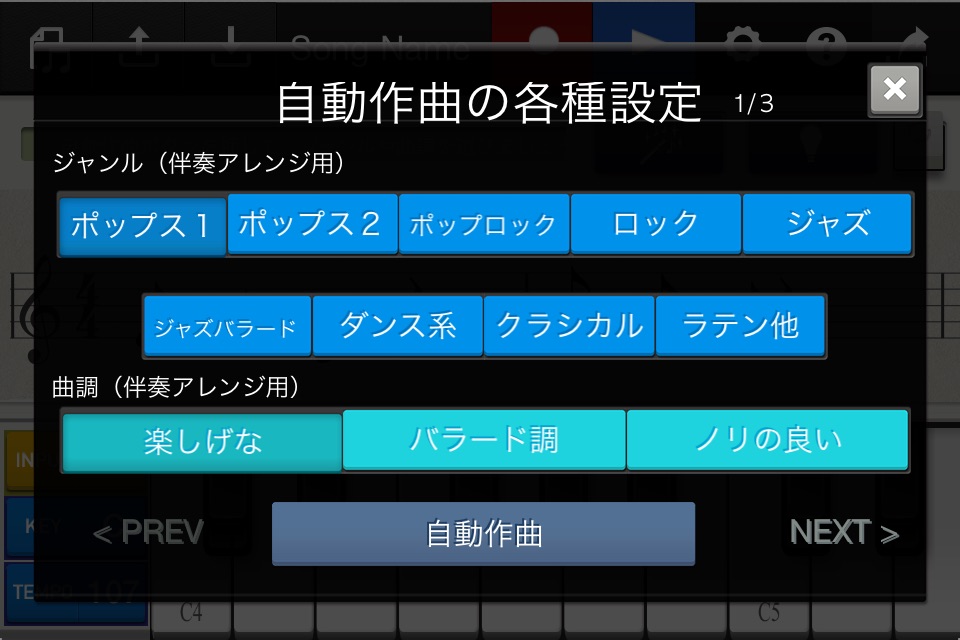Chordana Composer app for iPhone and iPad
Developer: CASIO COMPUTER CO., LTD.
First release : 30 Jan 2015
App size: 88.29 Mb
[Compatible devices] iPhone6 or later(Except for the iPhone SE).
[System requirements] iOS 11.0 or later required.
An easy way to create your own original tunes!
Chordana Composer makes it easy for you to write your own tunes, even if you dont know how to compose music.
You can enter a motif (two-bar melody) using your choice of 3 input modes. Theres no need to enter the melody for the entire tune.
You just enter one motif and Chordana Composer automatically creates a whole tune, so you dont have to spend ages composing the music.
Product Features
1. Three ways to enter your motif (2-bar melody)
A melody that comes to you in the middle of an ordinary day...
Have you ever thought: “This would make a really great tune.
But I need to know how to compose, and its no good if I cant read music. And that all takes time to learn”?
Chordana Composer will take care of all those concerns.
Just enter 2 bars of the motif you thought of.
Chordana Composer will automatically make it into an entire tune.
You can choose from 3 types of input method.
In "Keyboard input mode" you use a virtual keyboard, in "Notation input mode, you paste the notes into a sheet of music, and in "Microphone input mode", you just sing the motif into the microphone.
2. Automatic composition by choosing "Genre" and "Concept"
Once youve entered the melody using one of the modes above, youre ready for automatic composition.
Choose whichever combination of "Genre", "Concept", "Range of melody movement" and "Level of melody tension" creates a tune that best matches what youve imagined.
3. Your own editing using the Hints function
In Notation input mode, you can edit the the created melody yourself.
If you enable the Hints function when youre editing the tune, the notation is color coded as a reference for your edits (notes that match the chord, notes in the same scale, notes that increase the tension and other notes you need to be aware of).
4. Using simple steps, you can upload your finished tune as a video to YouTube along with the staff notation, or slideshow of photos. You can also send your tunes as email attachments in AAC or MIDI format, and its really easy to make your own ringtones*1 too.
*1: To use your tune as an iPhone ringtone, you need to connect to a Mac or Windows computer and transfer the tune to your iPhone via iTunes.
Latest reviews of Chordana Composer app for iPhone and iPad
I imagined it would work better. So far I cant recommend the app to anybody. Whistling to the app returns about 10% of the melody that you think would be there. Design looks like Casio calculator. Devs need to step up their game. 2,99 Euro wasted.
Right on, Casio!
Spent an hour with it and cant get a single sound out of it.
Very cool process and ideas. Not worth anything until it works tho. Cant even create a new song at the moment.... Also English translations not the best. Still the best layout and concept in a music app tho! There are too many instruments too.
The current version wont let you save your song, it crashes steadily. Cant contact support via the product page. Problem occur on both iPad and iPhone. Nice concept, terrible execution. Bad purchase.